2.3.2. Teachers use ICT enabled tools including online resources for effective teaching and learning process
ICT Tools Used
Google Classroom https://classroom.google.com/
Google Meeting https://meet.google.com/
Zoom https://zoom.us/
Google Forms https://docs.google.com/forms
Active Presenter https://atomisystems.com/download/
Microsoft Office https://www.microsoft.com/en-in/
Word
Excel
Powerpoint
Learning Management System
Google Classroom though not a complete LMS Solution played a vital role in the teaching learning experience especially during the pandemic even though it was already in use by a number of faculty members for the past few years. Google Classroom has helped faculty members in sending out assignments, class notes, assessments, as well as video recordings to students.
Faculty members have used Google Meet, Zoom and Active Presenter as tools to create video content that was shared as well as have live class interactions with students on a daily basis for the entire school year. This not only helped students get to interact with teachers but also have a meaningful classroom experience that enhanced the learning experience.as well as have interactions among themselves. Apart from the classroom experiences, faculty meetings as well as training sessions and Webinars were organized via the Google meet and Zoom platforms to familiarize faculty members with the use of these platforms.
Google forms are an essential tool used by the Faculty members which is used in conducting class quizzes on a regular basis. The use of Pathasala which is by the MHRD is one such tool that was enriching to the students
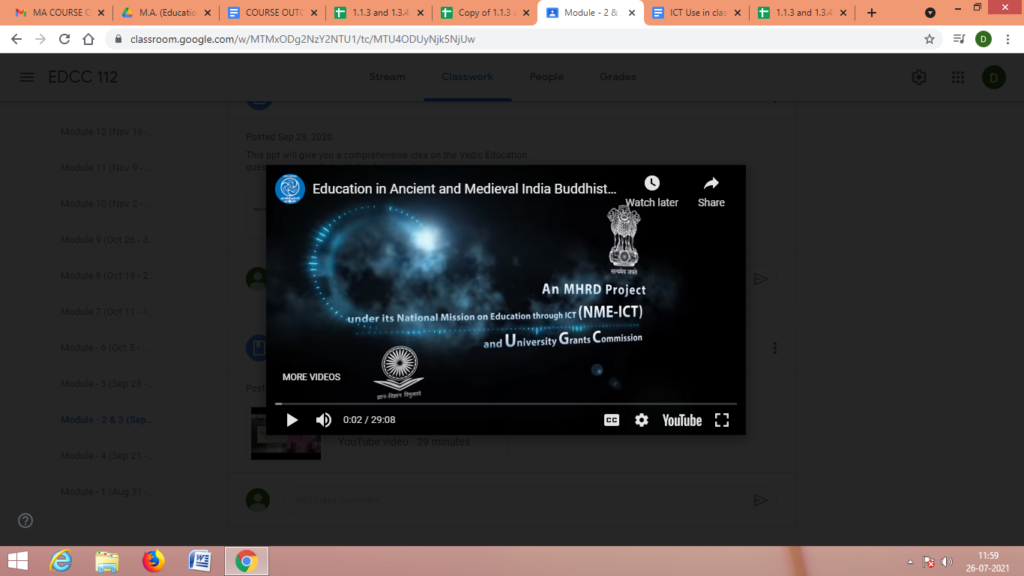
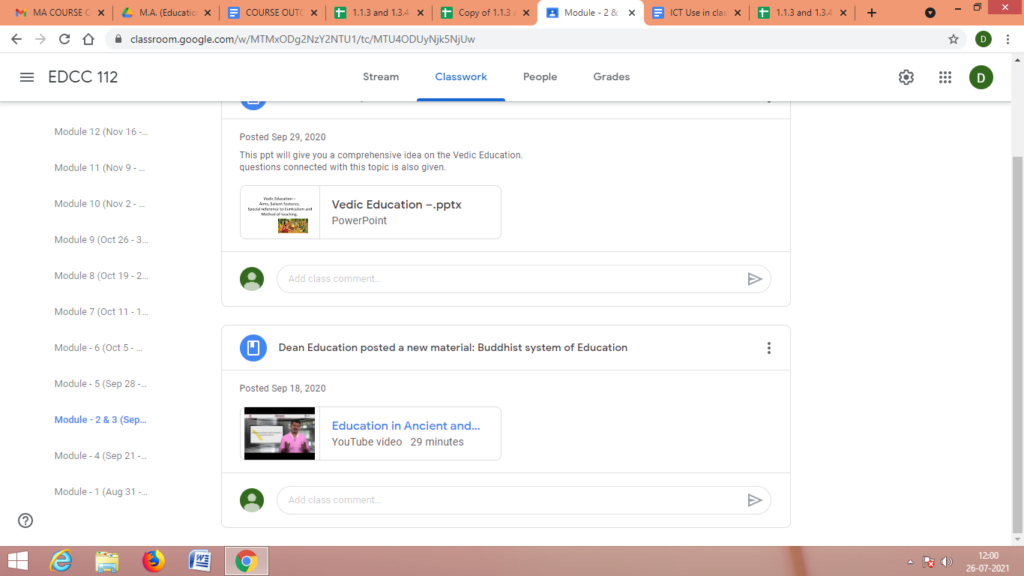
Students are provided with class notes, access to PPT to view these at any time of convenience so that the students have access to study materials to be used at their convenience.
At the end of each semester, students are required to attempt the online semester exams that are managed by the Exam Department using our own Online Examination System which allows the exam department to set up the exam papers in advance and students are given username and password to access the domain from where they gain access to the question paper. The students complete the examination within the stipulated time and upload the solved papers to the domain. These are then distributed among the faculty members to be corrected and recorded for result declaration.
